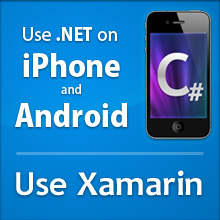To use RevealApp with Xamarin.iOS, this is all you have to do:
- Download the Reveal Beta
- Use the Finder to go to the location where Reveal
was downloaded to, and use the Finder's "Show Package
Contents".
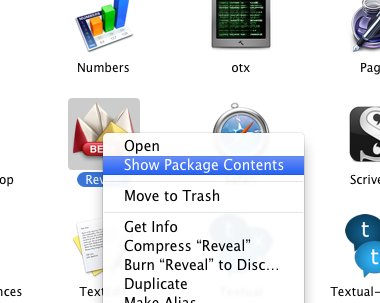
- Open the contents and drag the file "Reveal" from
the iOS-Libraries directory into your Xamarin Studio
project.
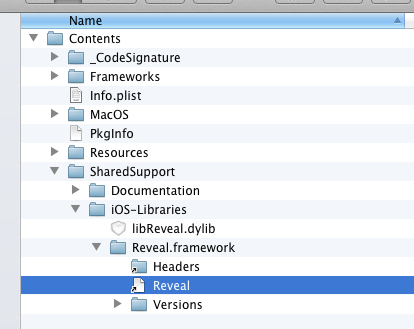
- Change the properties in Xamarin Studio for the
file and set "Build Action" to None:
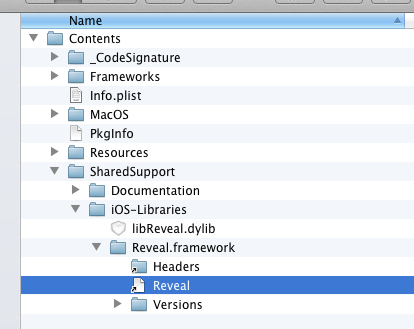
- Tell Xamarin Studio to link the library:
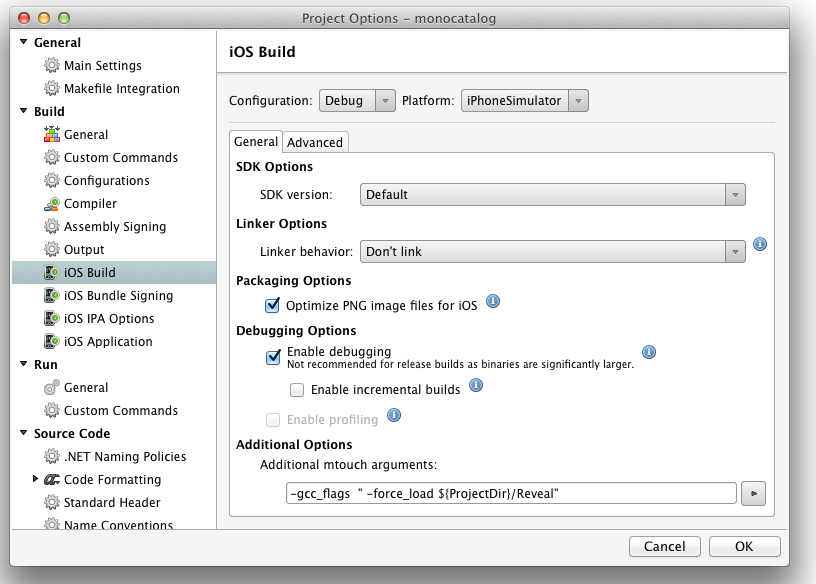
Run your app, and it should then show up on the Reveal UI