Mono's Text Template Transformation Toolkit (T4)
At the ALT.NET Seattle conference I was introduced for the first time to the Text Template Transformation Toolkit. Also known as T4. T4 is built into Visual Studio and developers use TT to generate code from all kinds of data sources. This tutorial covers the basics.
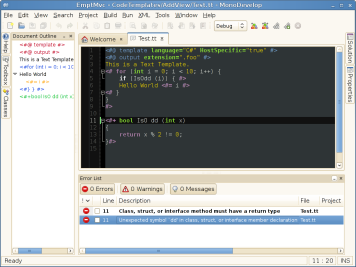
T4 Support in MonoDevelop, with error reporting and document outline.
T4 is very much like ASP.NET in that code is mixed with output code. Additionally TT has access to data on its "host". This allows for some creative data extraction from the environments before it generates output.
To my surprise T4 thing is wildly used by lots of people. Daniel Cazzulino's company has a product just to improve Visual Studio's support for editing .tt files.
What really got me interested in T4 were the templates that Damien wrote to convert from DBML files into C# code that is suitable for use with Linq. A nice replacement for the SQLMetal tool.
I mentioned this -in passing- to Michael Hutchinson as he had been working on ASP.NET MVC support for MonoDevelop and there are some nice ASP.NET MVC T4 files out there.
In a week he implemented: the T4 command line tool, the MonoDevelop host (to support ASP.NET MVC) and he even added syntax highlighting to it (see the above screenshot).
We have also started using it to migrate the code that previously used assorted WriteLines to generate RPM files from Visual Studio/MonoDevelop projects into a nice T4 template:
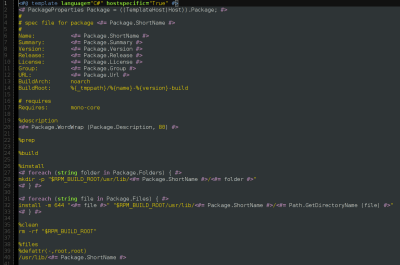
Packaging Template
Posted on 10 Mar 2009
Blog Search
Archive
- 2024
Apr Jun - 2020
Mar Aug Sep - 2018
Jan Feb Apr May Dec - 2016
Jan Feb Jul Sep - 2014
Jan Apr May Jul Aug Sep Oct Nov Dec - 2012
Feb Mar Apr Aug Sep Oct Nov - 2010
Jan Feb Mar Apr May Jun Jul Aug Sep Oct Nov Dec - 2008
Jan Feb Mar Apr May Jun Jul Aug Sep Oct Nov Dec - 2006
Jan Feb Mar Apr May Jun Jul Aug Sep Oct Nov Dec - 2004
Jan Feb Mar Apr May Jun Jul Aug Sep Oct Nov Dec - 2002
Jan Feb Mar Apr May Jun Jul Aug Sep Oct Dec
- 2022
Apr - 2019
Mar Apr - 2017
Jan Nov Dec - 2015
Jan Jul Aug Sep Oct Dec - 2013
Feb Mar Apr Jun Aug Oct - 2011
Jan Feb Mar Apr May Jun Jul Aug Sep Oct Nov Dec - 2009
Jan Feb Mar Apr May Jun Jul Aug Sep Oct Nov Dec - 2007
Jan Feb Mar Apr May Jun Jul Aug Sep Oct Nov Dec - 2005
Jan Feb Mar Apr May Jun Jul Aug Sep Oct Nov Dec - 2003
Jan Feb Mar Apr Jun Jul Aug Sep Oct Nov Dec - 2001
Apr May Jun Jul Aug Sep Oct Nov Dec