Using MonoDevelop to Debug Executables with no Solution Files
Every once in a while I need to debug some Mono program that does not come with a solution. Either a program that was compiled using a Makefile or an executable that I installed with RPM on my system.
Sometimes I would end up cretaing MonoDevelop solution that contained every source file, command line option and resource that I meticulously copied from the Makefile. In other words, I was in for a world of pain just to be able to use MonoDevelop's awesome debugger.
Lluis offered this solution, and I am blogging it hoping that it will help someone else in the future. Follow these steps to debug a Mono executable and set breakpoints on the source code or class libraries source code:
1. Create a Generic Solution
Select File/New Solution and select Generic Solution:
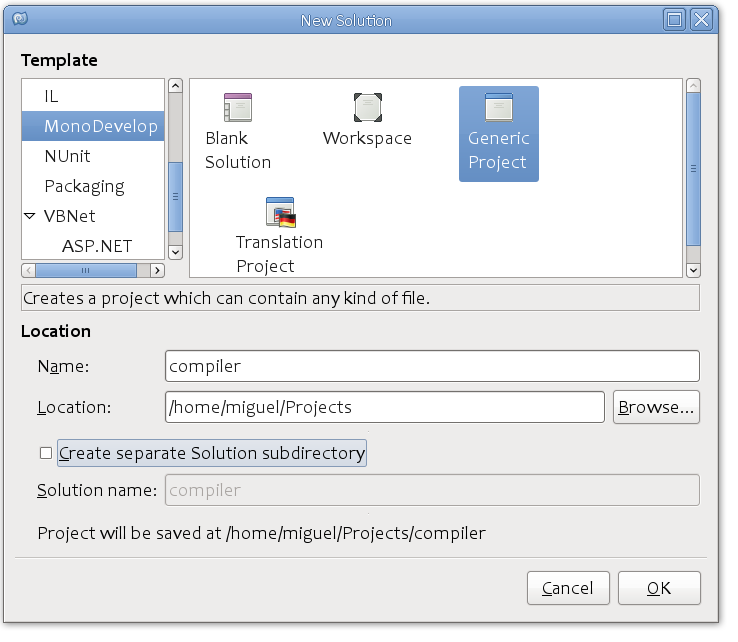
2. Open the Project Properties
Double click on your project, in my case I called the project "compiler":
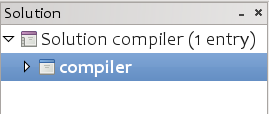
3. Add an Execute Custom Command
In your project select Custom Commands:
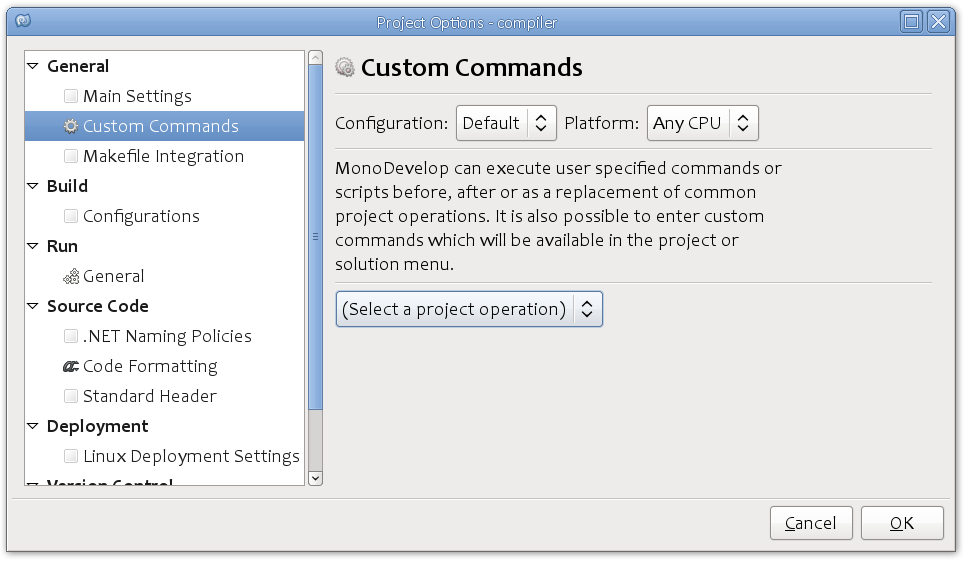
Add a custom Execute command by selecting it from the "Select a Project Operation" option and point to your Mono executable:
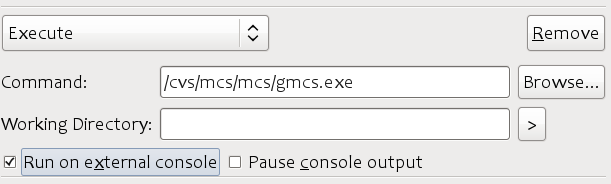
4. Load source files
Use File/Open to load the source file where you want to set a breakpoint (the executable source or some class library source) and set your breakpoints:
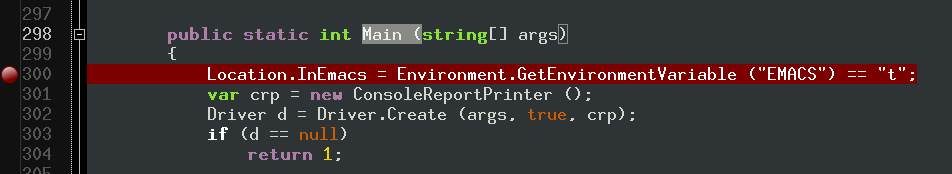
Then use Run/Debug to start your program in debugging mode (Linux and Windows users can use F5, MacOS X users can use Command-Return).
Posted on 20 Feb 2010
Blog Search
Archive
- 2024
Apr Jun - 2020
Mar Aug Sep - 2018
Jan Feb Apr May Dec - 2016
Jan Feb Jul Sep - 2014
Jan Apr May Jul Aug Sep Oct Nov Dec - 2012
Feb Mar Apr Aug Sep Oct Nov - 2010
Jan Feb Mar Apr May Jun Jul Aug Sep Oct Nov Dec - 2008
Jan Feb Mar Apr May Jun Jul Aug Sep Oct Nov Dec - 2006
Jan Feb Mar Apr May Jun Jul Aug Sep Oct Nov Dec - 2004
Jan Feb Mar Apr May Jun Jul Aug Sep Oct Nov Dec - 2002
Jan Feb Mar Apr May Jun Jul Aug Sep Oct Dec
- 2022
Apr - 2019
Mar Apr - 2017
Jan Nov Dec - 2015
Jan Jul Aug Sep Oct Dec - 2013
Feb Mar Apr Jun Aug Oct - 2011
Jan Feb Mar Apr May Jun Jul Aug Sep Oct Nov Dec - 2009
Jan Feb Mar Apr May Jun Jul Aug Sep Oct Nov Dec - 2007
Jan Feb Mar Apr May Jun Jul Aug Sep Oct Nov Dec - 2005
Jan Feb Mar Apr May Jun Jul Aug Sep Oct Nov Dec - 2003
Jan Feb Mar Apr Jun Jul Aug Sep Oct Nov Dec - 2001
Apr May Jun Jul Aug Sep Oct Nov Dec