Road to MonoDevelop 2.4: Navigation
Perhaps my favorite feature in MonoDevelop 2.4 is the "Navigate To" functionality that we added. This new feature is hooked to Control-comma on Linux and Windows and to Command-. on Mac.
This feature lets you quickly jump to a file, a class or a method:
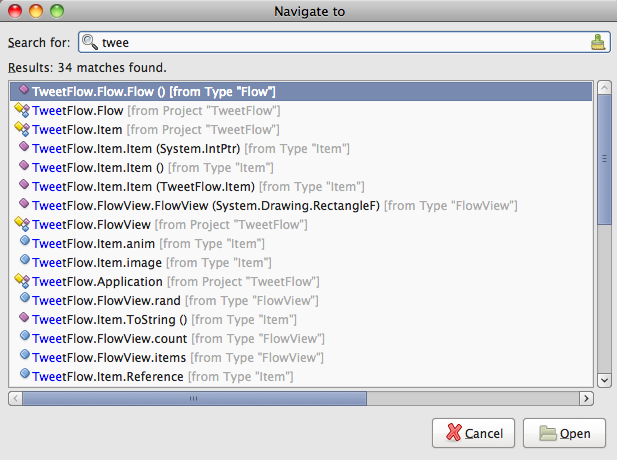
I used to navigate between my files by opening then from the solution explorer, and then using Control-tab or the tabs. Needless to say, the old way just felt too clumsy for a fast typist like me.
With Navigate-To, I can just hit the hotkey and then like I would in Emacs, type the filename, type or method and jump directly to the method. This is fabulous.
This will also search substrings, so you can either start typing the name of a method or you can fully qualify the method (for example: "Vector.ToString").
But it gets better, you can use abbreviations, so instead of typing "DialogViewController" you can just type "dvc":
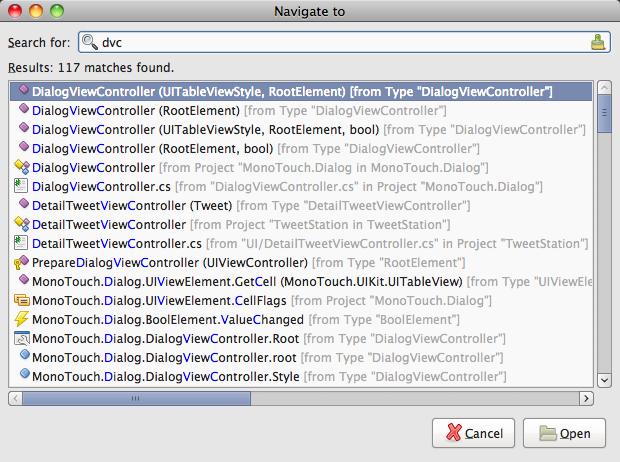
BREAKING UPDATE Michael just told me of a cute extra feature: if your match is for a filename, if you type ":NUMBER" it will jump to the selected file to the specified line number.
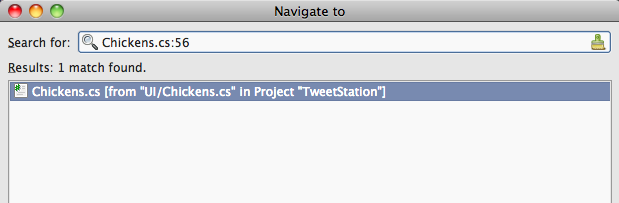
The result:
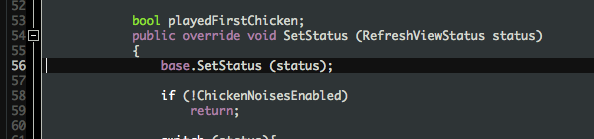
Posted on 14 Jun 2010
Blog Search
Archive
- 2024
Apr Jun - 2020
Mar Aug Sep - 2018
Jan Feb Apr May Dec - 2016
Jan Feb Jul Sep - 2014
Jan Apr May Jul Aug Sep Oct Nov Dec - 2012
Feb Mar Apr Aug Sep Oct Nov - 2010
Jan Feb Mar Apr May Jun Jul Aug Sep Oct Nov Dec - 2008
Jan Feb Mar Apr May Jun Jul Aug Sep Oct Nov Dec - 2006
Jan Feb Mar Apr May Jun Jul Aug Sep Oct Nov Dec - 2004
Jan Feb Mar Apr May Jun Jul Aug Sep Oct Nov Dec - 2002
Jan Feb Mar Apr May Jun Jul Aug Sep Oct Dec
- 2022
Apr - 2019
Mar Apr - 2017
Jan Nov Dec - 2015
Jan Jul Aug Sep Oct Dec - 2013
Feb Mar Apr Jun Aug Oct - 2011
Jan Feb Mar Apr May Jun Jul Aug Sep Oct Nov Dec - 2009
Jan Feb Mar Apr May Jun Jul Aug Sep Oct Nov Dec - 2007
Jan Feb Mar Apr May Jun Jul Aug Sep Oct Nov Dec - 2005
Jan Feb Mar Apr May Jun Jul Aug Sep Oct Nov Dec - 2003
Jan Feb Mar Apr Jun Jul Aug Sep Oct Nov Dec - 2001
Apr May Jun Jul Aug Sep Oct Nov Dec