Mono for Unreal Engine
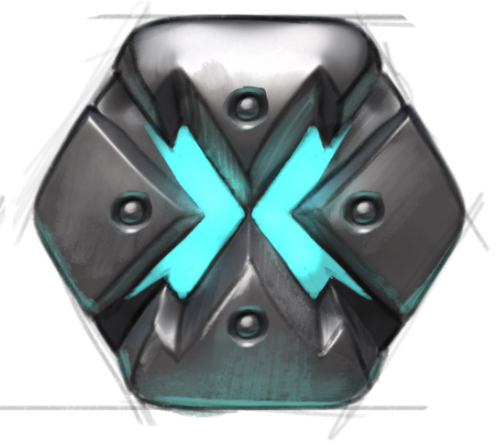 Earlier this year, both
Epic Games and CryTech
made
their Unreal
Engine
and CryEngine
available under an affordable subscription model. These are
both very sophisticated game engines that power some high end
and popular games.
Earlier this year, both
Epic Games and CryTech
made
their Unreal
Engine
and CryEngine
available under an affordable subscription model. These are
both very sophisticated game engines that power some high end
and popular games.
We had previously helped Unity bring Mono as the scripting language used in their engine and we now had a chance to do this over again.
Today I am happy to introduce Mono for Unreal Engine.
This is a project that allows Unreal Engine users to build their game code in C# or F#.
Take a look at this video for a quick overview of what we did:
This is a taste of what you get out of the box:
- Create game projects purely in C#
- Add C# to an existing project that uses C++ or Blueprints.
- Access any API surfaced by Blueprint to C++, and easily surface C# classes to Blueprint.
- Quick iteration: we fully support UnrealEngine's hot reloading, with the added twist that we support it from C#. This means that you hit "Build" in your IDE and the code is automatically reloaded into the editor (with live updates!)
- Complete support for the .NET 4.5/Mobile Profile API. This means, all the APIs you love are available for you to use.
- Async-based programming: we have added special game schedulers that allow you to use C# async naturally in any of your game logic. Beautiful and transparent.
- Comprehensive API coverage of the Unreal Engine Blueprint API.
This is not a supported product by Xamarin. It is currently delivered as a source code package with patches that must be applied to a precise version of Unreal Engine before you can use it. If you want to use higher versions, or lower versions, you will likely need to adjust the patches on your own.
We have set up a mailing list that you can use to join the conversation about this project.
Visit the site for Mono for Unreal Engine to learn more.
(I no longer have time to manage comments on the blog, please use the mailing list to discuss).
Posted on 23 Oct 2014
Blog Search
Archive
- 2024
Apr Jun - 2020
Mar Aug Sep - 2018
Jan Feb Apr May Dec - 2016
Jan Feb Jul Sep - 2014
Jan Apr May Jul Aug Sep Oct Nov Dec - 2012
Feb Mar Apr Aug Sep Oct Nov - 2010
Jan Feb Mar Apr May Jun Jul Aug Sep Oct Nov Dec - 2008
Jan Feb Mar Apr May Jun Jul Aug Sep Oct Nov Dec - 2006
Jan Feb Mar Apr May Jun Jul Aug Sep Oct Nov Dec - 2004
Jan Feb Mar Apr May Jun Jul Aug Sep Oct Nov Dec - 2002
Jan Feb Mar Apr May Jun Jul Aug Sep Oct Dec
- 2022
Apr - 2019
Mar Apr - 2017
Jan Nov Dec - 2015
Jan Jul Aug Sep Oct Dec - 2013
Feb Mar Apr Jun Aug Oct - 2011
Jan Feb Mar Apr May Jun Jul Aug Sep Oct Nov Dec - 2009
Jan Feb Mar Apr May Jun Jul Aug Sep Oct Nov Dec - 2007
Jan Feb Mar Apr May Jun Jul Aug Sep Oct Nov Dec - 2005
Jan Feb Mar Apr May Jun Jul Aug Sep Oct Nov Dec - 2003
Jan Feb Mar Apr Jun Jul Aug Sep Oct Nov Dec - 2001
Apr May Jun Jul Aug Sep Oct Nov Dec