MonoDevelop Support for ASP.NET MVC
Michael Hutchinson blogs about how to use the recently open sourced ASP.NET MVC framework with MonoDevelop. Go from installing MonoDevelop 2.0 to your first ASP.NET MVC application 3 minutes:
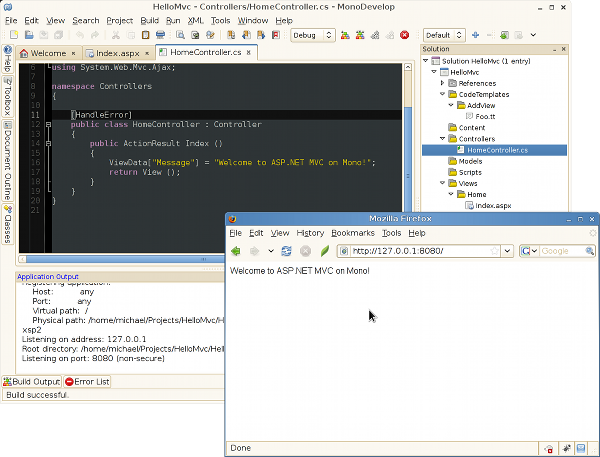
There are a few very simple steps:
- Go to Tools/Add-in Manager.
- Click "Install Add-ins".
- In ASP.NET select "ASP.NET MVC".
- Install.
- Select File/New Solution
- Select ASP.NET MVC project.
- Hit F5 (run) to run your first app:
This will give you basic templates and dialog boxes for solutions, views, controllers and master pages. The code uses Michael's recent implementation of the T4 engine.
Check Michael's Blog for a complete step-by-step setup.
The Add-in bundles Microsoft's recently open sourced ASP.NET MVC engine to run on top of Mono 2.4.
Kudos to Michael that created this add-in in his copious spare time. And kudos to the MonoDevelop team that created such a pleasant platform to extend.
Posted on 02 Apr 2009
Blog Search
Archive
- 2024
Apr Jun - 2020
Mar Aug Sep - 2018
Jan Feb Apr May Dec - 2016
Jan Feb Jul Sep - 2014
Jan Apr May Jul Aug Sep Oct Nov Dec - 2012
Feb Mar Apr Aug Sep Oct Nov - 2010
Jan Feb Mar Apr May Jun Jul Aug Sep Oct Nov Dec - 2008
Jan Feb Mar Apr May Jun Jul Aug Sep Oct Nov Dec - 2006
Jan Feb Mar Apr May Jun Jul Aug Sep Oct Nov Dec - 2004
Jan Feb Mar Apr May Jun Jul Aug Sep Oct Nov Dec - 2002
Jan Feb Mar Apr May Jun Jul Aug Sep Oct Dec
- 2022
Apr - 2019
Mar Apr - 2017
Jan Nov Dec - 2015
Jan Jul Aug Sep Oct Dec - 2013
Feb Mar Apr Jun Aug Oct - 2011
Jan Feb Mar Apr May Jun Jul Aug Sep Oct Nov Dec - 2009
Jan Feb Mar Apr May Jun Jul Aug Sep Oct Nov Dec - 2007
Jan Feb Mar Apr May Jun Jul Aug Sep Oct Nov Dec - 2005
Jan Feb Mar Apr May Jun Jul Aug Sep Oct Nov Dec - 2003
Jan Feb Mar Apr Jun Jul Aug Sep Oct Nov Dec - 2001
Apr May Jun Jul Aug Sep Oct Nov Dec