TreemapViewer: Building Silverlight Applications on Unix
A few months ago, to get an idea of what contributed to the size of Mono libraries I wrote a small Treemap visualizer using Moonlight:
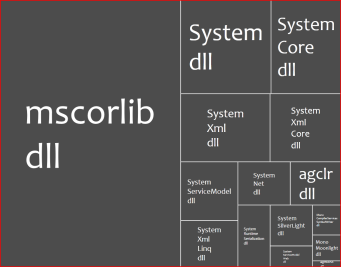
Moonlight's assemblies; area represents the codesize.
You can browser the code or get a copy from our AnonSVN repository.
There are a couple of tools here:
- A tool that extracts the sizes of methods for a collection of assemblies (built using Cecil).
- A
Silverlight control
to render treemaps. The code is based on a paper
on how to do treemaps, and I borrowed a couple of
routines from some code I found for WPF.
A Silverlight-based front-end to host this on the web.
An out-of-browser Gtk#-based front-end to run the application locally.
My Treemap is not very ambitious, and it is nowhere as complete as the new Treemap control that is part of the open source Silverlight Toolkit. But it was a fun learning experience for me.
Reusable Engine
I did not really know where we would use this control, on the web or on the desktop when I started. So I split the actual engine that does the heavy lifting from the actual chrome for the application.
This is why I ended up with a Silverlight user interface and a Gtk# user interface. This idea in general might be useful for other developers as well.
The Custom Control
The custom control is very simple, it is called
TreemapRenderer and derives
from UserControl. The code overwrites two
methods: MeasureOverride
and ArrangeOverride. These methods are used to
allow the control to participate in the Silverlight layout
system (for example, the control can be embedded in a table
that can auto-stretch). Silverlight invokes
your MeasureOverride to find out the desired size
that you control would like to consume:
public class TreemapRenderer : UserControl {
protected override Size MeasureOverride(Size availableSize)
[...]
protected override Size ArrangeOverride(Size finalSize)
[...]
}
Silverlight will invoke your
control's ArrangeOverride to layout its contents
once it has determined the size that the control will use.
This is where my TreemapRenderer lays out its
contents.
This code renders an actual region on the treemap, I like the C# 3.0 initializer syntax for the text created:
public void SetRegion (Rect newRegion)
{
region = newRegion;
content.Children.Clear ();
content.Width = region.Width;
content.Height = region.Height;
if (caption != ""){
int max;
string formatted = MakeCaption (caption, out max);
double w = region.Width * 1.60;
double s = w / max;
var text = new TextBlock () {
FontSize = s,
Text = formatted,
Foreground = new SolidColorBrush (Color.FromArgb (255, 0x5c, 0x5c, 0x5c))
};
Canvas.SetTop (text, (region.Height-text.ActualHeight)/2);
Canvas.SetLeft (text, (region.Width-text.ActualWidth)/2);
content.Children.Add (text);
}
Rect emptyArea = region;
Squarify (emptyArea, root.Children);
Plot (root.Children);
}
To provide feedback to the user, I change the background
color of the treemap on enter/leave. I use anonymous two
anonymous methods, one for MouseEnter, one
for MouseLeave.
Notice that state is shared by these two blocks of code using C# variable capturing. A key feature of the language:
bool inside = false;
host.MouseEnter += delegate {
host.Background = new SolidColorBrush (Colors.Yellow);
if (text != null)
text.Foreground = new SolidColorBrush (Colors.Black);
inside = true;
};
host.MouseLeave += delegate {
host.Background = transparentBrush;
if (text != null)
text.Foreground = borderBrush;
inside = false;
};
One thing that proved very useful was the ability to zoom-into an area. If you click on an assembly, you will get a rendering of the code size used by a type; If you click on that, you get a method breakdown on a class:
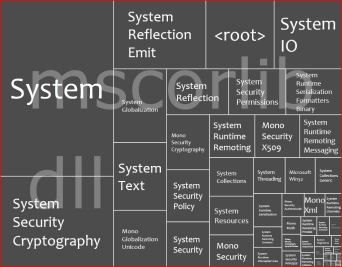
drill-down into mscorlib's sizes.
To transition, I added a cute animation where I render the new image and animate it from the area occupied in the larger view into the final size. This is the code that queues the animation:
// Render a child
void Clicked (Node n)
{
// This is the child rendered, configure it to its final size
TreemapRenderer c = new TreemapRenderer (n, n.Name);
Size ns = new Size(region.Width, region.Height);
c.Measure (ns);
c.Arrange(region);
//
// Scale it and position on the spot that it currently
// occupies on the screen
//
var xlate = new TranslateTransform () {
X = n.Rect.X,
Y = n.Rect.Y };
var scale = new ScaleTransform () {
ScaleX = n.Rect.Width / region.Width,
ScaleY = n.Rect.Height / region.Height };
c.RenderTransform = new TransformGroup { Children = { scale, xlate } };
c.Opacity = 0.5;
content.Children.Add (c);
activeChild = c;
//
// Animate this to its final location
//
TimeSpan time = TimeSpan.FromSeconds (0.3);
var s = new Storyboard () {
Children = {
Animate (time, xlate, "X", 0),
Animate (time, xlate, "Y", 0),
Animate (time, scale, "ScaleX", 1.0),
Animate (time, scale, "ScaleY", 1.0),
Animate (time, c, "Opacity", 1.0),
}};
s.Begin ();
}
// Helper method;
static Timeline Animate (TimeSpan time, DependencyObject target, string path, double to)
{
var animation = new DoubleAnimation () {
Duration = time,
To = to
};
Storyboard.SetTarget (animation, target);
Storyboard.SetTargetProperty (animation, new PropertyPath (path));
return animation;
}
The Silverlight Application
Using the control is fairly simple, but since it loads a large XML files (feel free to change this to use a web service) I use the downloader and a callback to render the control.
private void Application_Startup(object sender, StartupEventArgs e)
{
[...]
var webclient = new WebClient();
webclient.DownloadStringCompleted += delegate (object sender2, DownloadStringCompletedEventArgs ee){
try {
RootVisual.Dispatcher.BeginInvoke(() => LoadNodesFromString(ee.Result));
}
catch (Exception ex) {
main.BackButton.Content = ex.ToString();
}
};
webclient.DownloadStringAsync(new Uri("../mscorlib.xml", UriKind.Relative));
}
The actual creation of the control happens
in LoadNodesFromString:
void LoadNodesFromString(String s)
{
// Use Size for the area.
Node n = LoadNodes(s, "Size", "Extra");
while (n.Children.Count == 1)
n = n.Children[0];
treemap = new TreemapRenderer(n, "");
Grid.SetColumn(treemap, 0);
Grid.SetRow(treemap, 1);
main.grid.Children.Add(treemap);
}
Building a Gtk# Out-of-Browser Client
The above works great for Silverlight, but I like my application on the desktop, so I created a Gtk# version of it.
Moonlight provides a Gtk# widget that can be embedded into C# desktop applications. This is what it looks like when running on the desktop. I know this screenshot is not too exciting as I did not do much with the Gtk+ side of things:
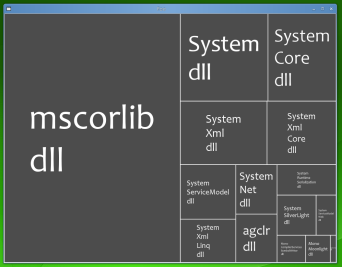
Gtk# is rendering, seriously.
The core of embedding Moonlight as a Gtk# widget is very simple, here it is:
using Moonlight.Gtk;
using Moonlight;
public static void Main(string[] args)
{
n = LoadNodes (args [0], "Size", "Foo");
Gtk.Application.Init ();
MoonlightRuntime.Init ();
// My container window.
Gtk.Window w = new Gtk.Window ("Foo");
w.DeleteEvent += delegate {
Gtk.Application.Quit ();
};
w.SetSizeRequest (width, height);
// The Moonlight widget that will host my UI.
MoonlightHost h = new MoonlightHost ();
// Add Moonlight widget, show window.
w.Add (h);
w.ShowAll ();
// Make it pretty, skip all levels that are just 1 element
while (n.Children.Count == 1)
n = n.Children [0];
// Render
TreemapRenderer r = new TreemapRenderer (n, "");
Size available = new Size (width, height);
r.Measure (available);
r.Arrange (new Rect (0, 0, width, height));
// This informs the widget which widget is the root
h.Application.RootVisual = r;
Gtk.Application.Run ();
}
There are Visual Studio and MonoDevelop solutions on the SVN for folks to try out.
You can also try a sample live on the web.
Posted on 20 Jul 2009
Blog Search
Archive
- 2024
Apr Jun - 2020
Mar Aug Sep - 2018
Jan Feb Apr May Dec - 2016
Jan Feb Jul Sep - 2014
Jan Apr May Jul Aug Sep Oct Nov Dec - 2012
Feb Mar Apr Aug Sep Oct Nov - 2010
Jan Feb Mar Apr May Jun Jul Aug Sep Oct Nov Dec - 2008
Jan Feb Mar Apr May Jun Jul Aug Sep Oct Nov Dec - 2006
Jan Feb Mar Apr May Jun Jul Aug Sep Oct Nov Dec - 2004
Jan Feb Mar Apr May Jun Jul Aug Sep Oct Nov Dec - 2002
Jan Feb Mar Apr May Jun Jul Aug Sep Oct Dec
- 2022
Apr - 2019
Mar Apr - 2017
Jan Nov Dec - 2015
Jan Jul Aug Sep Oct Dec - 2013
Feb Mar Apr Jun Aug Oct - 2011
Jan Feb Mar Apr May Jun Jul Aug Sep Oct Nov Dec - 2009
Jan Feb Mar Apr May Jun Jul Aug Sep Oct Nov Dec - 2007
Jan Feb Mar Apr May Jun Jul Aug Sep Oct Nov Dec - 2005
Jan Feb Mar Apr May Jun Jul Aug Sep Oct Nov Dec - 2003
Jan Feb Mar Apr Jun Jul Aug Sep Oct Nov Dec - 2001
Apr May Jun Jul Aug Sep Oct Nov Dec