First Beta of MonoTools 2 for VisualStudio
Last week we released our first beta for the upcoming MonoTools2.
There are four main features in MonoTools 2:
- Soft debugger support.
- Faster transfer of your program to the deployment system.
- Support for Visual Studio 2010 in addition to 2008.
- Polish, polish and more polish.

Getting Started
Download our betas from this page. On Windows, you would install our plugin for either 2008 or 2010 and you need to install Mono 2.6.5 on the target platform (Windows, Linux or MacOS).
On Linux, run `monotools-gui-server' or `monotools-server', this will let Visual Studio connect to your machine. Then proceed from Windows.
On MacOS, double click on the "MonoTools Server" application.
Once you run those, MonoTools will automatically show you the servers on your network that you can deploy to or debug:
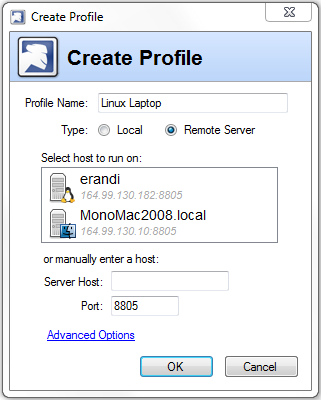
ASP.NET debugging with this is a joy!
Soft Debugger
This release is the first one that uses our new soft debugger. With is a more portable engine to debug that will allow our users to debug targets other than Linux/x86 for example OSX and Windows.
This is the engine that we use on MonoTouch and that we are using for Mono on Android.
Our previous debugger, a hard debugger, worked on Linux/x86 systems but was very hard to port to new platforms and to other operating systems. With our new soft debugger we can debug Mono applications running on Windows, helping developers test before moving to Linux.
Faster Transfers
When you are developing large applications or web applications, you want your turn around time from the time that you run hit Run to the site running on Linux to be as short as possible.
Cheap Shot Alert: When dealing with large web sites, we used to behave like J2EE: click run and wait for a month for your app to be loaded into the application server.
This is no longer the case. Deployments that used to take 30 seconds now take 2 seconds.
Support for Visual Studio 2010
Our plugin now supports the Visual Studio 2010 new features for plugin developers.
This means you get a single .vsix package to install, no system installs, no registry messing around, no dedicated installers, none of that.
The full plugin installs in 3 seconds. And you can remove it just as easily.
Then you can just from VS's Mono menu pick "Run In Mono" and pick whether you want to run locally or remotely.
We now also support multiple profiles, so you can debug from Visual Studio your code running on Linux boxes, Mac boxes or your local system.
Polish and more Polish
MonoTools was our first Windows software and we learned a lot about what Windows developers expected.
We polished hundreds of small usability problems that the community reported in our last few iterations. You can also check our release notes for the meaty details.
Appliances
And we integrate directly with SuseStudio to create your ready-to-run appliances directly from Visual Studio.
Posted on 03 Jun 2010
Blog Search
Archive
- 2024
Apr Jun - 2020
Mar Aug Sep - 2018
Jan Feb Apr May Dec - 2016
Jan Feb Jul Sep - 2014
Jan Apr May Jul Aug Sep Oct Nov Dec - 2012
Feb Mar Apr Aug Sep Oct Nov - 2010
Jan Feb Mar Apr May Jun Jul Aug Sep Oct Nov Dec - 2008
Jan Feb Mar Apr May Jun Jul Aug Sep Oct Nov Dec - 2006
Jan Feb Mar Apr May Jun Jul Aug Sep Oct Nov Dec - 2004
Jan Feb Mar Apr May Jun Jul Aug Sep Oct Nov Dec - 2002
Jan Feb Mar Apr May Jun Jul Aug Sep Oct Dec
- 2022
Apr - 2019
Mar Apr - 2017
Jan Nov Dec - 2015
Jan Jul Aug Sep Oct Dec - 2013
Feb Mar Apr Jun Aug Oct - 2011
Jan Feb Mar Apr May Jun Jul Aug Sep Oct Nov Dec - 2009
Jan Feb Mar Apr May Jun Jul Aug Sep Oct Nov Dec - 2007
Jan Feb Mar Apr May Jun Jul Aug Sep Oct Nov Dec - 2005
Jan Feb Mar Apr May Jun Jul Aug Sep Oct Nov Dec - 2003
Jan Feb Mar Apr Jun Jul Aug Sep Oct Nov Dec - 2001
Apr May Jun Jul Aug Sep Oct Nov Dec