Magic!
Mono has a pure C# implementation of the Windows.Forms stack which works on Mac, Linux and Windows. It emulates some of the core of the Win32 API to achieve this.
While Mono's Windows.Forms is not an actively developed UI stack, it is required by a number of third party libraries, some data types are consumed by other Mono libraries (part of the original design contract), so we have kept it around.
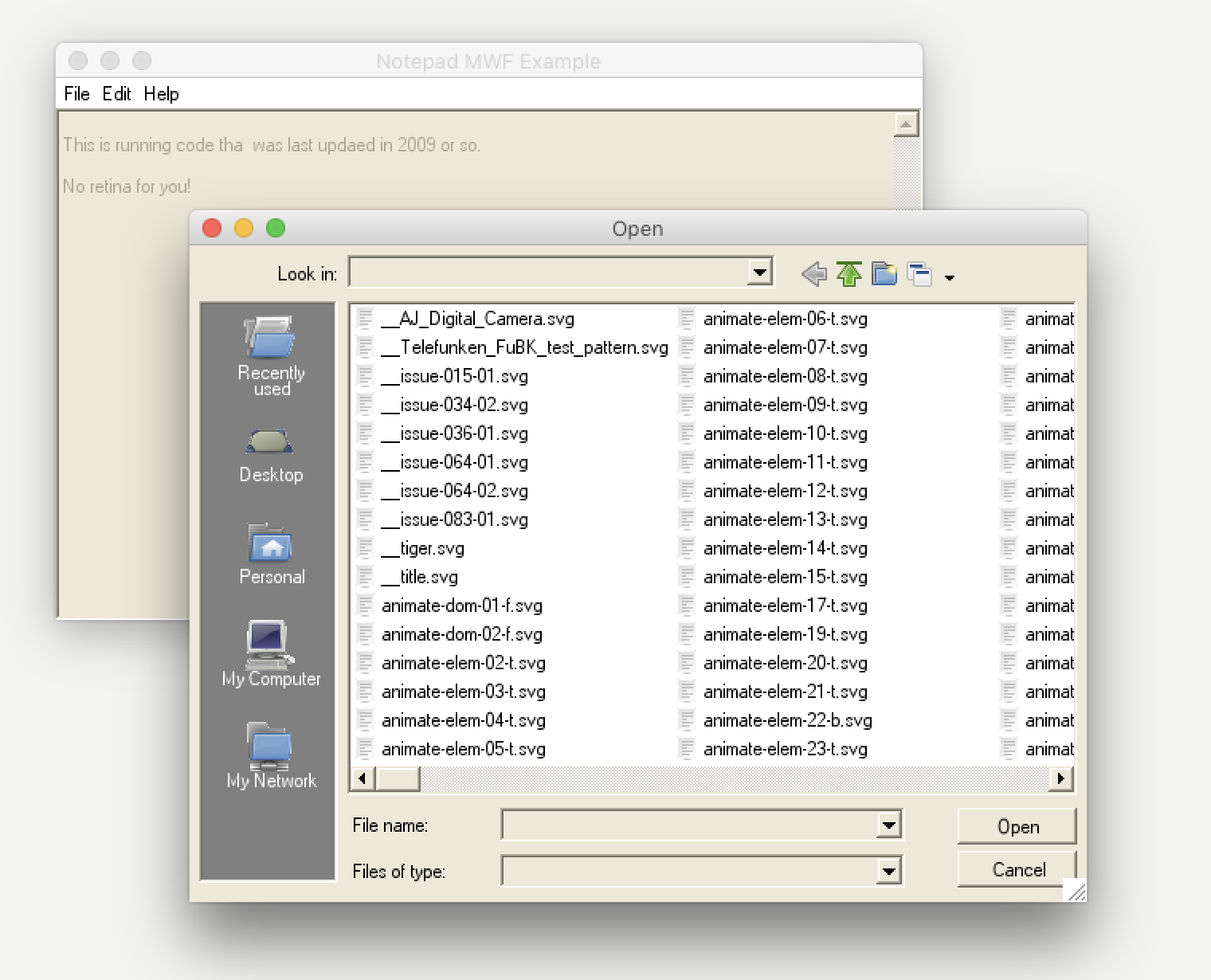
On Mac, Mono's Windows.Forms was built on top of Carbon, an old C-based API that was available on MacOS. This backend was written by Geoff Norton for Mono many years ago.
As Mono switched to 64 bits by default, this meant that Windows.Forms could not be used. We have a couple of options, try to upgrade the 32-bit Carbon code to 64-bit Carbon code or build a new backend on top of Cocoa (using Xamarin.Mac).
For years, I had assumed that Carbon on 64 was not really supported, but a recent trip to the console shows that Apple has added a 64-bit port. Either my memory is failing me (common at this age), or Apple at some point changed their mind. I spent all of 20 minutes trying to do an upgrade, but the header files and documentation for the APIs we rely on are just not available, so at best, I would be doing some guess work as to which APIs have been upgraded to 64 bits, and which APIs are available (rumors on Google searches indicate that while Carbon is 64 bits, not all APIs might be there).
I figured that I could try to build a Cocoa backend with Xamarin.Mac, so I sent this pull request to let me do this outside of the Mono tree on my copious spare time, so this weekend I did some work on the Cocoa Driver.
But this morning, on twitter, Filip Navarra noticed the above, and contacted me:
@migueldeicaza We actually have a working Cocoa backend for Mono SWF (along with lot of fixes that we never ported upstream). It didn't make sense for us to release a big dump, but could be useful for your new effort...
— Filip Navara (@filipnavara) February 20, 2018
He has been kind enough to upload this Cocoa-based backend to GitHub.
Going Native
There are a couple of interesting things about this Windows.Forms backend for Cocoa.
The first one, is that it is using sysdrawing-coregraphics, a custom version of System.Drawing that we had originally developed for iOS users that implements the API in terms of CoreGraphics instead of using Cairo, FontConfig, FreeType and Pango.
The second one, is that some controls are backed by native AppKit controls, those that implement the IMacNativeControl interface. Among those you can find Button, ComboBox, ProgressBar, ScrollBar and the UpDownStepper.
I will now abandon my weekend hack, and instead get this code drop integrated as the 64-bit Cocoa backend.
Stay tuned!
Posted on 20 Feb 2018
Blog Search
Archive
- 2024
Apr Jun - 2020
Mar Aug Sep - 2018
Jan Feb Apr May Dec - 2016
Jan Feb Jul Sep - 2014
Jan Apr May Jul Aug Sep Oct Nov Dec - 2012
Feb Mar Apr Aug Sep Oct Nov - 2010
Jan Feb Mar Apr May Jun Jul Aug Sep Oct Nov Dec - 2008
Jan Feb Mar Apr May Jun Jul Aug Sep Oct Nov Dec - 2006
Jan Feb Mar Apr May Jun Jul Aug Sep Oct Nov Dec - 2004
Jan Feb Mar Apr May Jun Jul Aug Sep Oct Nov Dec - 2002
Jan Feb Mar Apr May Jun Jul Aug Sep Oct Dec
- 2022
Apr - 2019
Mar Apr - 2017
Jan Nov Dec - 2015
Jan Jul Aug Sep Oct Dec - 2013
Feb Mar Apr Jun Aug Oct - 2011
Jan Feb Mar Apr May Jun Jul Aug Sep Oct Nov Dec - 2009
Jan Feb Mar Apr May Jun Jul Aug Sep Oct Nov Dec - 2007
Jan Feb Mar Apr May Jun Jul Aug Sep Oct Nov Dec - 2005
Jan Feb Mar Apr May Jun Jul Aug Sep Oct Nov Dec - 2003
Jan Feb Mar Apr Jun Jul Aug Sep Oct Nov Dec - 2001
Apr May Jun Jul Aug Sep Oct Nov Dec