ThinkPad T61P Speed Problems
I recently upgraded to a ThinkPad T61p. I did not reinstally my OS, but instead just moved the old hard drive into the new machine.
The new machine is supposed to run at 2.4Ghz when plugged to the AC power, but it keeps going down to 1.2Ghz when am trying to get some work done (start a build: cpu speed goes down; Start firefox, cpu speed goes down). When am idling, the CPU speed will happily go back to 2.4Ghz. It can get as bad as 800Mhz, and in fact, it tends to boot in that mode at 800Mhz so booting takes forever.
The machine is cool, unlike the last laptop it does not feel warm at all (perhaps because it never performs better than a PC/XT).
I have Googled and Googled and various people seem to be having this problem across some other machines and Linux distributions, but there does not seem to be any solution posted. This is also not a new problem.
gnome-power-manager shows that the speed policy is "Always Maximum Speed":
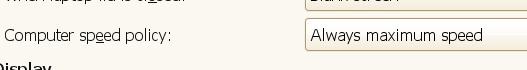
This is what cpufreq-info shows:
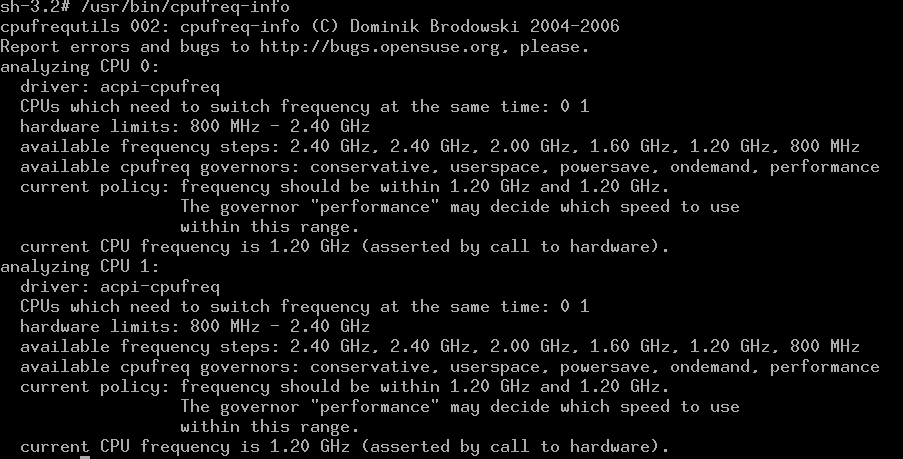
I have tried:
- powersave -f, it sometimes makes the machine go to 2.4Ghz, but it will happily go back to 1.2 a few seconds later.
- Setting the minimal frequency in
/sys/devices/system/cpu/cpu0/cpufreq/scaling_min_freq
by writing 2401000 to it. This sometimes
works, but sometimes I get:
root# echo 2401000 > /sys/devices/system/cpu/cpu0/cpufreq/scaling_min_freq sh: echo: write error: Invalid argument
- Calling: cpufreq-set -c 0 -d 2401000 -u 2401000 -g userspace this again works sometimes but when the CPU insists on sticking to 1.2Ghz it will just produce an error.
- Variants on cpufreq-set's governor: I tried userspace, and performance. They both seem to fail sometimes, and work sometimes. When they work, the processor speeds only stays for a few seconds before it goes back to slow speed.
- Tried disabling the speed stepping support in the BIOS. Although /proc/cpuinfo then reports that the CPU is running at 2.4Ghz, regular benchmark programs show that the machine is actually running at 1.2Ghz (building mcs goes from 2.7 seconds to 4.7).
- Tried killing powesaved, gnome-power-manager to make sure they wre not interfering, they still do not work.
If you got some ideas, drop me an email, I will post any solutions
Posted on 13 Feb 2008
Blog Search
Archive
- 2024
Apr Jun - 2020
Mar Aug Sep - 2018
Jan Feb Apr May Dec - 2016
Jan Feb Jul Sep - 2014
Jan Apr May Jul Aug Sep Oct Nov Dec - 2012
Feb Mar Apr Aug Sep Oct Nov - 2010
Jan Feb Mar Apr May Jun Jul Aug Sep Oct Nov Dec - 2008
Jan Feb Mar Apr May Jun Jul Aug Sep Oct Nov Dec - 2006
Jan Feb Mar Apr May Jun Jul Aug Sep Oct Nov Dec - 2004
Jan Feb Mar Apr May Jun Jul Aug Sep Oct Nov Dec - 2002
Jan Feb Mar Apr May Jun Jul Aug Sep Oct Dec
- 2022
Apr - 2019
Mar Apr - 2017
Jan Nov Dec - 2015
Jan Jul Aug Sep Oct Dec - 2013
Feb Mar Apr Jun Aug Oct - 2011
Jan Feb Mar Apr May Jun Jul Aug Sep Oct Nov Dec - 2009
Jan Feb Mar Apr May Jun Jul Aug Sep Oct Nov Dec - 2007
Jan Feb Mar Apr May Jun Jul Aug Sep Oct Nov Dec - 2005
Jan Feb Mar Apr May Jun Jul Aug Sep Oct Nov Dec - 2003
Jan Feb Mar Apr Jun Jul Aug Sep Oct Nov Dec - 2001
Apr May Jun Jul Aug Sep Oct Nov Dec