Custom Controls in Gtk# Article
CodeProject has a nice article by Olivier Lecointre on how to write custom Gtk# controls.
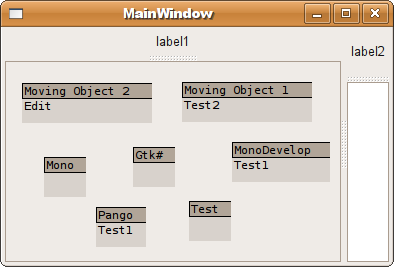
Sample widget from the article.
Oliver writes:
I recently made the switch to Ubuntu and I am quite delighted with it. I develop mainly on .Net and my dependence on some Windows tools was the sticky point that made me wait this long. This is now not really an issue, thanks to the great work of the Mono and MonoDevelop teams, and the related libraries like Gtk#, Cairo and Pango.Mono brings the .Net platform to Linux and MonoDevelop offers a good alternative to Visual Studio, making the development of GUI applications on Gtk desktop almost painless.
I wrote a cooperation tool that I use on a daily basis and my first goal after the switch was to port it over with Mono and Gtk#. After a few adjustments caused by the fundamental differences between Windows.Forms and Gtk#, I have to admit that the port of the application was a lot easier that I initially thought; I replaced the UI controls by widgets, set the various forms to use the Gtk# layout, and that is pretty much it. The rest of the non UI code worked as expected with an overall good performance.
An area that gave me the most difficulty was the usage of custom controls with a behavior that is different from the base Gtk components. This is the focus of this article.
Posted on 01 Jun 2008
Blog Search
Archive
- 2024
Apr Jun - 2020
Mar Aug Sep - 2018
Jan Feb Apr May Dec - 2016
Jan Feb Jul Sep - 2014
Jan Apr May Jul Aug Sep Oct Nov Dec - 2012
Feb Mar Apr Aug Sep Oct Nov - 2010
Jan Feb Mar Apr May Jun Jul Aug Sep Oct Nov Dec - 2008
Jan Feb Mar Apr May Jun Jul Aug Sep Oct Nov Dec - 2006
Jan Feb Mar Apr May Jun Jul Aug Sep Oct Nov Dec - 2004
Jan Feb Mar Apr May Jun Jul Aug Sep Oct Nov Dec - 2002
Jan Feb Mar Apr May Jun Jul Aug Sep Oct Dec
- 2022
Apr - 2019
Mar Apr - 2017
Jan Nov Dec - 2015
Jan Jul Aug Sep Oct Dec - 2013
Feb Mar Apr Jun Aug Oct - 2011
Jan Feb Mar Apr May Jun Jul Aug Sep Oct Nov Dec - 2009
Jan Feb Mar Apr May Jun Jul Aug Sep Oct Nov Dec - 2007
Jan Feb Mar Apr May Jun Jul Aug Sep Oct Nov Dec - 2005
Jan Feb Mar Apr May Jun Jul Aug Sep Oct Nov Dec - 2003
Jan Feb Mar Apr Jun Jul Aug Sep Oct Nov Dec - 2001
Apr May Jun Jul Aug Sep Oct Nov Dec