Mexico 2009
Voy a Mexiquito lindo estas vacaciones de Diciembre.
Si quieren que nos reunamos para hablar de software libre, Mono, Linux, Moonlight, Silverlight, C# o para discutir por que La Mancha ya no escribe o el ultimo blog del Jetas mándenme un correo para ponernos de acuerdo.
Posted on 03 Dec 2009
Mono Developer Room at FOSDEM
Stephane and Ruben are chairing the first Mono-developer room at the upcoming FOSDEM 2010.
Ruben writes:
As of now, you can submit your talk proposals! We want to make this a fun room and we want to accomodate all kinds of talks. For that reason, one thing we're experimenting with is having dynamic timeslots. Only want 15 minutes? That's okay! Need an hour? We'll see if we can squeeze it in! The most important factor is that it's interesting and fun.So send in your proposals, be it large earth-shaking projects, or little hackery experiments that make you giggle with hacker joy, we want to hear it. We have the complete Sunday to schedule. Still have questions? Email me: ruben @ savanne be.
The submission form is here, go fill it in now! (Send in your proposals before December 20)
See you there!
Posted on 02 Dec 2009
Silverlight: Universal GUI toolkit
 The most important piece of news
from last week's PDC was
Microsoft's decision to turn Silverlight into the universal
platform for building cross platform applications.
The most important piece of news
from last week's PDC was
Microsoft's decision to turn Silverlight into the universal
platform for building cross platform applications.
The upcoming version of Silverlight will no longer be a Web-only technology. It will now be possible to build full desktop applications with Silverlight.
Desktop Silverlight applications differ from the standard Silverlight in a few ways:
- Full access to the host file system, like any other .NET application would have.
- None of the socket connectivity limitations that are present on the sandboxed versioned of Silverlight. Full network access (we should build a MonoTorrent UI for it!)
- Built-in Notifications API to show up bubbles to the user when they need to interact with the application.
Although Moonlight has supported this mode of operation since day one, turning this into a standard way to develop applications was going to take a long time. We would have needed to port Moonlight to Windows and OSX and then we would have to bootstrap the ecosystem of "Silverlight+" applications.
But having Microsoft stand behind this new model will open the gates to a whole new class of desktop applications for the desktop. The ones that I was dreaming about just two weeks ago.
This was a big surprise for everyone. For years folks have been asking Microsoft to give Silverlight this capability to build desktop apps and to compete with Air and it is now finally here. This is a case of doing the right thing for users and developers.
Desktop Tools in Silverlight?
Now that this technology is available, perhaps it is a good time to start a movement to create a suite of Silverlight-based desktop applications.
The benefits to me are many:
- .NET applications that actually look good. In the past your choices were basically of Gtk# or Winforms, neither one really designed for this graphic-designer driven world.
- We can join forces with Windows/MacOS developers to create the next generation of desktop applications.
- Developers can tap into the large ecosystem of third-party controls that exists for Silverlight.
For the Moonlight team, this means that there is a lot of work ahead of us to bring every Silverlight 3 and 4 feature. I think I speak for the whole Mono team when I say that this is exciting, fascinating, challenging and feels like we just drank a huge energy boost drink.
If you want to help, come join us in the #moonlight or #mono channels on the IRC server at irc.gnome.org.
Silverlight 4
There are many other great features in Silverlight 4, but none as important as Silverlight becoming a universal runtime for the CLR. This is a revolution.
If you are curious about all the new tactical features of the revolution, check Tim's Complete Guide to the new Silverlight Features.
If you have the time, watch Scott's keynote's presentation where he introduced the new features (he starts at 1:02). I loved the use of HTML as a Silverlight brush (paint with HTML and even Flash). If you have time, these are some great sessions on Silverlight:
- Microsoft Silverlight 4 Overview: A good intro, repeats a lot from Scott's keynote.
- Improving and Extending the Sandbox with Silverlight 4: Joe Stegman's presentation on the revolution.
- RIA Services: The technique that lets you "remove four acronyms" from your development, mindblowing.
Droolingly yours,
Miguel de Icaza.
Posted on 23 Nov 2009
The future of Moonlight
 With Moonlight quickly approaching its first
official 2.0 release (which has feature parity with
Silverlight 2.0 and has a handful of 3.0 features in place) we
have been thinking about the work ahead of us, 3.0 and beyond.
With Moonlight quickly approaching its first
official 2.0 release (which has feature parity with
Silverlight 2.0 and has a handful of 3.0 features in place) we
have been thinking about the work ahead of us, 3.0 and beyond.
Although there is much work left to do to achieve full parity with Silverlight 3.0, a solid 2.0 core means that we can start thinking about new innovative ideas.
Here are some ideas of things that Moonlight could prototype:
- Video camera and audio support (Chris has a working prototype).
- Native menu support for out-of-browser: we feel strongly that out-of-browser apps should get native menus and not be done with XAML. To allow proper MacOS, Windows and Linux integration.
- Right-click support for taking screenshots of Moonlight apps, record a screencast of a video, support for saving individual images, XAML and video from the plugin.
- Print the current canvas.
- User opt-in for full network access and full file system access (This is possible with Moonlight if compiled for the desktop APIs, but perhaps we should extend this to the browser version).
- Make the "Moonlight" widget ubiquitous. Allow
any existing Gtk+, Win32, OSX, iPhone and Android to
create content from a XAML file:
var splash = Moonlight.LoadFrom ("splash.xaml"); container.Add (sphash); [...] var mainMenu = Moonlight.LoadFrom ("mainMenu.xaml"); mainMenu.FindObject ("Start").Clicked += { StartGame (); }; window.Add (mainMenu);
We could use Silverlight to build the next wave of cross-platform desktop applications.
I think of the Moonlight relationship to Silverlight as the Firefox relationship to IE four years ago. It is a chance to try out new ideas in the Silverlight-o-sphere, we can try those ideas out, and if the ideas have merit, they could become part of the official Silverlight.
This echoes to some extent what Bob Muglia said on an interview a few days ago: "[it] will allow for Silverlight to move into all sorts of places where we can't - we can't see."
For example, we are hard at work to make Silverlight run on the native PlayStation 3 and the Wii.
In any case, we have been working on Moonlight for a long time. With our security system in place, and both our smooth streaming media engine and GUI engine in place I feel that open source innovation can begin.
Posted on 12 Nov 2009
Concurrency with DREAM
Arne's presentation on concurrent programming at Monospace ago has been published.
Posted on 12 Nov 2009
Apps
Although making changes to Moonlight might be a very fun thing to do, for the longest time I have had this entry in my TODO list: "Blog about writing a video editor in Moonlight".
As much as I love Gtk+ and the Gnome desktop, our contributions for our desktop applications and for Gtk+ come mostly from from folks developing on Linux for Linux (with a handful of exceptions). And we are a small fraction of desktop developers.
In my mind what is interesting to me about building applications with Silverlight is that we can create an ecosystem of free software applications that run on all three major platforms: Windows, Linux and MacOS.
A few years ago, as part of the Google Summer of Code for Mono we created a project that could have had a great future, the Diva project (by MDK). Sadly, Michael moved on to other things, but in the back of my mind, I always wanted to have a nice video editing application for Linux.
I like to think that with Silverlight we have a new opportunity: we can create a community of open source developers that goes beyond the Linux-desktop community, but will pull developers interested about such a project from the Windows and MacOS worlds. I know that various members of the Moonlight team are passionate about Moonlight because it is this next generation API for building GUI applications.
Which applications do you think are needed nad could be built with Moonlight?
I say video editing, and I have some ideas of how it should work.
Posted on 12 Nov 2009
BitTorrent in Silverlight
A few years ago, thanks to the Google Summer of Code, I got to meet a brilliant programmer that wrote an entire BitTorrent implementation as a reusable library called bitsharp. Today, I am lucky enough to work with Alan in the team team at Novell.
Alan wrote a Gtk+ UI on top of his library called Monsoon:
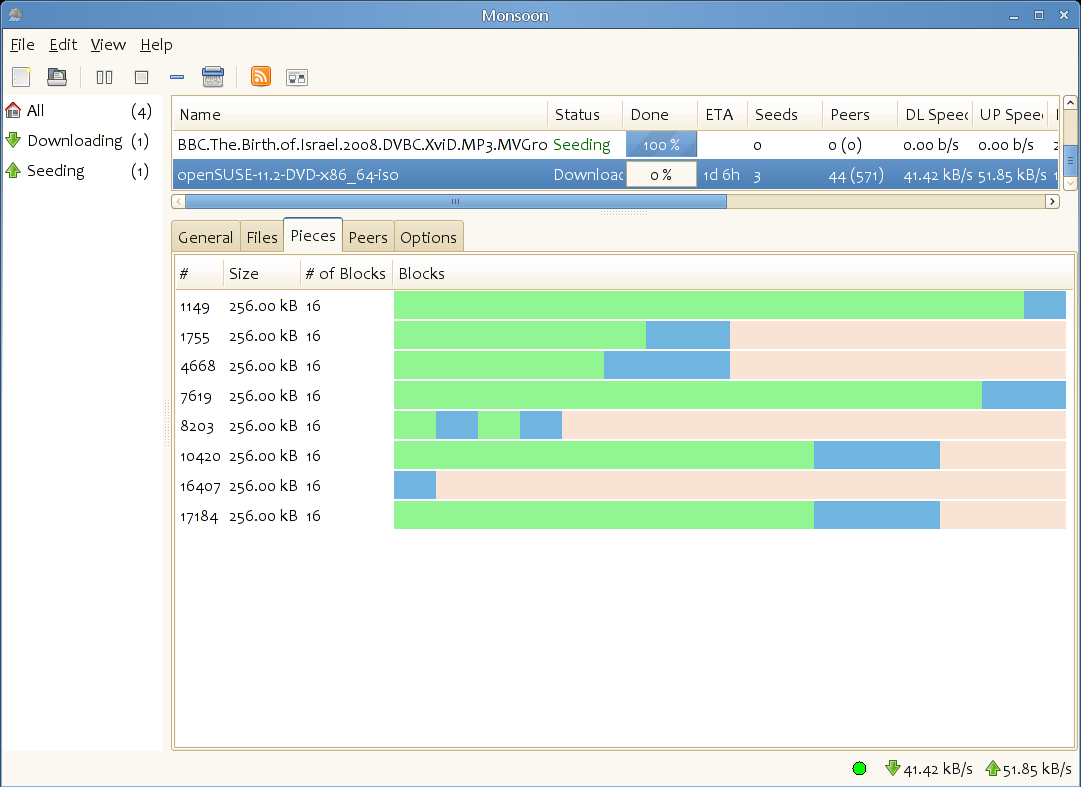
With Mono running in the browser as part of Silverlight, I have always felt that we needed to build a UI for bitsharp.
The most important advantage is that every web browser can be turned into a BitTorrent client without having to install extra software.
Some other advantages: you could connect to a web page that contains the BitTorrent client, it would turn your machine into a seeding/downloading host, it could be shut down with minimal fuzz and it would be trivial to spice up the UI and add all kinds of visualizations for the download.
Silverlight 2 now provides direct socket/network access and supports storing files in your local file system. Most of the pieces are already in place to make this happen.
There are a few challenges though. Silverlight does not allow a client to listen on a port, and for security reasons it has a limited set of ports it can connect to.
The first problem could be addressed by having the client initiate connections to third parties requesting and providing data. This might require a protocol extension.
The second problem is easy to solve, but would require other Bittorrent clients to listen in a new port to explicitly grant access to Silverlight clients by exposing a clientaccesspolicy.xml file.
Finally, at least for Moonlight's case, we could start doing some changes to the core and grant the out-of-browser plugin to have full network access.
Posted on 12 Nov 2009
Moonlight Branches
Chris posted the new rules for the moonlight-2-0 branch and how to start working on 3.0 stuff.
Another intesting post is David's initial take on bringing pixel shaders, perspective transforms and hardware acceleration to Moonlight.
Posted on 11 Nov 2009
Mono Tools for Visual Studio
Today is a big day for the Mono team, we just released the Mono Tools for Visual Studio. The goal of this release is to make it simpler for Visual Studio developers to deploy their applications on Linux. ASP.NET, Windows.Forms, server and console applications are supported. These are the major features in the release:
 Deploy
to Linux: You can deploy from Visual Studio to a Linux
machine running Mono your software. We are using Universal
Plug and Play to detect Linux machines on your local network,
or you can enter the IP address of your favorite hosting
provider.
Deploy
to Linux: You can deploy from Visual Studio to a Linux
machine running Mono your software. We are using Universal
Plug and Play to detect Linux machines on your local network,
or you can enter the IP address of your favorite hosting
provider.

 Debug Linux
system remotely from Visual Studio: Developers complained
that our debugging story left much to be desired, that
deploying to Linux was possible, but debugging cumbersome.
We now allow you to debug your application running on Linux
without ever having to leave Visual Studio.
Debug Linux
system remotely from Visual Studio: Developers complained
that our debugging story left much to be desired, that
deploying to Linux was possible, but debugging cumbersome.
We now allow you to debug your application running on Linux
without ever having to leave Visual Studio.
You can continue to edit, build and debug the way you have always done it, but the software will be running on a Linux machine:

We hooked the Mono debugging engine to Visual Studio, so all the regular debugging tasks are available (watches, locals, breakpoints, stepping) that you come to expect from Visual Studio debugging are available.
 Review your
code for portability: We have integrated
Mono's Migration
Analysis (MOMA) tool into Visual Studio so you can check
your software for Windows/Linux differences right from your
IDE and work around APIs that do not exist in Linux or Mono
and refactor your code accordingly.
Review your
code for portability: We have integrated
Mono's Migration
Analysis (MOMA) tool into Visual Studio so you can check
your software for Windows/Linux differences right from your
IDE and work around APIs that do not exist in Linux or Mono
and refactor your code accordingly.

 Package
your software for Linux: Right from Visual Studio you can
package your .NET application in Linux native installation
format. Just create a packaging project in your solution,
configure your package and produce an RPM that you can
distribute:
Package
your software for Linux: Right from Visual Studio you can
package your .NET application in Linux native installation
format. Just create a packaging project in your solution,
configure your package and produce an RPM that you can
distribute:

 And finally, one of the most exciting features in this
tool: go from shipping applications
into shipping
appliances in minutes:
And finally, one of the most exciting features in this
tool: go from shipping applications
into shipping
appliances in minutes:

You use our wizard to prepare your appliance, select a base operating system template (Server, Client, and base operating system) and off you go.
Once your appliance is built, you can test it and apply the finishing touches over the web (using a Flash applet that connects to our virtual machines in our data center) and when you are happy with the results, you can download and redistribute your appliance to your users.
Appliances
Earlier this year I wrote about Novell's SUSE Studio our hosted service that helps developers create ready-to-run appliances.
Today, as a .NET developer, when you distribute your software to your users and customers, you probably have a list of requirements that goes like this:
- Install Windows XXX, Reboot.
- Install security updates A through Z, reboot as many times as needed.
- Install .NET runtime, reboot as needed.
- Install SQL server, reboot as needed.
- Populate database, reboot as needed.
- Install third party tool, reboot as needed.
- Just to be sure, reboot.
Then your users can start installing your software. At that point, you initiate a series of support calls that go like this:
- Did you make sure that .NET xxx.yy was installed? Ah, so do that and resume the steps.
- Wrong databases, uninstall, reboot, reinstall database, reboot.
And repeat the above process for every single one of your users.
Basically, every user has to repeat the same steps. Everyone has to assemble the solutions made up of the operating system, various pieces of dependencies that you have and your software, like this:

The experience today is like trying to buy a car by buying the individual parts:
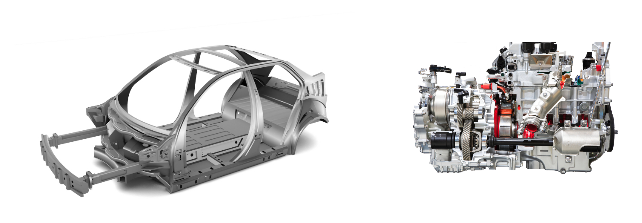
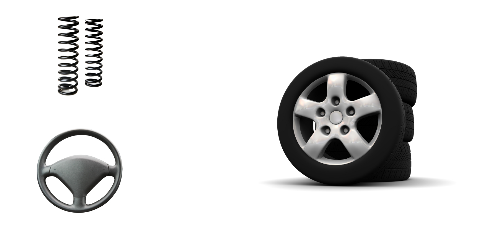
We believe that for a class of developers there is a better way.
We believe that we can help you put together the full car, and deliver the car in a single piece.
With appliances you can ship a pre-configured operating system, pre-configured database and every service pre-configured and installed together with your software to deliver a full package, so you prepare your software for distribution once, you configure the database once, and then you give your users a ready-to-run virtual machine, CD-ROM or USB stick:

SUSE Studio has been used to build Linux based appliances (over four thousand per week), and now we are making it easy for .NET developers to take advantage of one of Linux's strengths: it is free, it is open source, you can shrink it, you can grow it and you can ship your own version (and yes, we do provide the updates for all of the core components that you pick).
Getting Started
Check out our getting started document.
Cool use of MonoVS
This is a cool use of Mono for Visual Studio debugging the Axiom 3D engine from the amazing Michael Cummings:
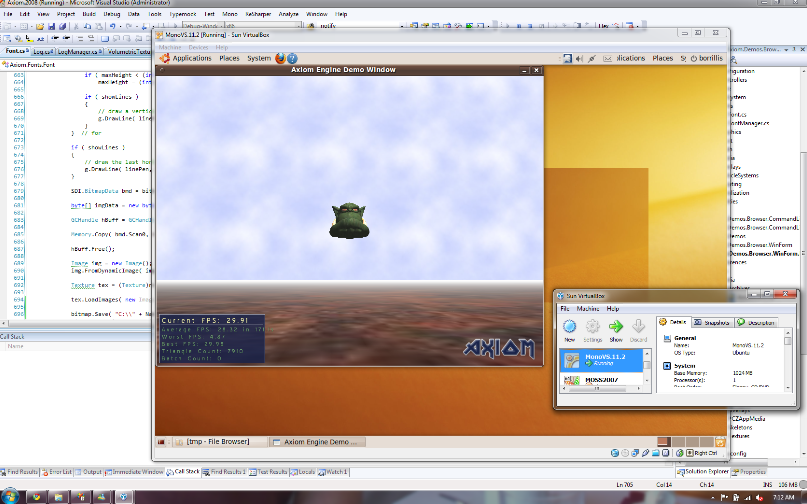
Visual Studio remotely debugging Axiom on an Ubuntu virtual machine hosted in Sun's VirtualBox.
Update: How to get it to work with Ubuntu
Posted on 10 Nov 2009
Third Party MonoTouch controls
This is pretty sweet in a couple of levels.
A couple of hackers at RemObjects have released some reusable controls for use with MonoTouch that simplify some common tasks with UITableViews, they are part of their "Project Plateau":

Not only this is sweet in that these are the first set of 3rd party controls for MonoTouch, they are also sweet because the authors built these controls using Oxygene, their Object Pascal compiler.
Update: Some documentation can be found here: introducing Plateau for MonoTouch.
Posted on 09 Nov 2009
« Newer entries | Older entries »
Blog Search
Archive
- 2024
Apr Jun - 2020
Mar Aug Sep - 2018
Jan Feb Apr May Dec - 2016
Jan Feb Jul Sep - 2014
Jan Apr May Jul Aug Sep Oct Nov Dec - 2012
Feb Mar Apr Aug Sep Oct Nov - 2010
Jan Feb Mar Apr May Jun Jul Aug Sep Oct Nov Dec - 2008
Jan Feb Mar Apr May Jun Jul Aug Sep Oct Nov Dec - 2006
Jan Feb Mar Apr May Jun Jul Aug Sep Oct Nov Dec - 2004
Jan Feb Mar Apr May Jun Jul Aug Sep Oct Nov Dec - 2002
Jan Feb Mar Apr May Jun Jul Aug Sep Oct Dec
- 2022
Apr - 2019
Mar Apr - 2017
Jan Nov Dec - 2015
Jan Jul Aug Sep Oct Dec - 2013
Feb Mar Apr Jun Aug Oct - 2011
Jan Feb Mar Apr May Jun Jul Aug Sep Oct Nov Dec - 2009
Jan Feb Mar Apr May Jun Jul Aug Sep Oct Nov Dec - 2007
Jan Feb Mar Apr May Jun Jul Aug Sep Oct Nov Dec - 2005
Jan Feb Mar Apr May Jun Jul Aug Sep Oct Nov Dec - 2003
Jan Feb Mar Apr Jun Jul Aug Sep Oct Nov Dec - 2001
Apr May Jun Jul Aug Sep Oct Nov Dec